4 Specs That Matter for School + Gaming: Your Ultimate Dual-Purpose PC Guide
Choosing the right computer that balances schoolwork and gaming doesn’t have to be complicated. From attending classes, checking off homework assignments, to deep diving into your favorite game, your computer should be able to handle everything you throw at it without slowing down. So, we’re going to break down the four specs we think matter the most for school and gaming.
CPU
The CPU is the brain of the computer and one of the most important components within a system. These small yet mighty components determine how quickly a computer can process tasks and multitasking, and keep apps running smoothly.
When handling schoolwork, the CPU can juggle processing, spreadsheets, video calls, research, and a lot more when put to the test. When it comes to gaming, the CPU helps to keep your graphics card fed with game data, improves load times, and ensures overall system responsiveness. In recent years, many new games have benefited from more cores and higher core clocks.
When shopping for CPUs, we recommend looking at the Intel Core Ultra 5 245K or 7 265K within our Intel Armor ES or the AMD Ryzen 7 9800X3D in our AMD Armor ES.
In short, a strong CPU keeps your system fast and frustration-free, whether you’re submitting an assignment or chasing a win.
GPU
Graphics cards add the punch to your images, handling visual effects and gameplay smoothness. For school, GPUs are great for media-filled presentations, graphic design, 3D modeling and design, and any creative work. For gaming, having a dedicated graphics card within your system will allow you to see improved frame rates and higher quality visuals.
Suppose you aren’t looking for a dedicated graphics card and are dealing with lighter loads and simpler games. In that case, we recommend sticking with the integrated graphics built into the CPU. This allows for lower power consumption and even some space saving with a smaller case. You can also opt to use the integrated graphics now and upgrade to a dedicated graphics card later.
For Dedicated Graphics Cards, we offer a wide range of cards, from the 40-series cards to the high-end, top-of-the-line 50-series GPUs. We recommend aiming for 8GB or better for most needs, 12GB or higher if you want all the high-res textures.
These new GPUs also excel in performance-per-watt, meaning less heat, quieter fans, and better battery life in laptops — perfect for switching between class and gaming without missing a beat.
Memory
RAM determines how easily and smoothly your system handles multiple applications at once. Having enough RAM means keeping research tabs open, editing a paper, and conferencing with your teammates without slowing down. On the gaming side, RAM loads assets faster for games and helps switch between tasks easily. So, you can handle streaming, running background programs, and more.
We, at DogHouse, consider 16GB the bare minimum with enough space for modern games and productivity without having to pick and choose. For those with beefier programs, editing large files or handling 3D renderings, we recommend bumping up to 32GB or even 64GB for more intensive workloads.
All of our systems come equipped with DDR5 memory, which provides higher speeds and on-die error checking to keep your system running smoothly and error-free.
SSDs
Storage is the easiest component to upgrade later on, but it also determines how much you can store on your computer. Your storage drive directly impacts how quickly your system boots up, how long you wait for programs to load, and the number of games, applications, documents, and media you can store locally on your computer.
Non-Volatile Memory Express Solid State Drives (NVMe SSDs) are considered the gold standard for speed, responsiveness, and reliability. These ensure everything happens almost instantaneously, without the need for the computer to wait for a file or application to load.
We start all of our systems off with a 512GB NVMe SSD, with quality read and write speeds. Suppose your media, projects, or game libraries are a bit larger than 512GB. In that case, we recommend upgrading to a higher M.2 Slot 1 SSD or adding another SSD to your system.
Shop Our Lines

SHOP INTEL ARMOR SERIES
CONCLUSION
At DogHouse Systems, we build PCs that take the guesswork out of the process. From NVIDIA’s latest 50-series graphics cards to powerful processors and fast NVMe storage, our school + gaming builds are ready for anything your day throws at them. Check out our lineup and find the perfect system to help you study hard and play harder.
Still unsure? Don’t worry. Reach out to us, either by email (Info@doghousesystems.com) or by phone (972-418-0945), and we’re more than happy to answer your questions.
Tags: school gaming PC, gaming laptops for students, best PC for school and gaming, student gaming setup, study and gaming computer, NVIDIA 50 series GPU, Back-to-school PC build, gaming PC specs for students, high-performance student laptop, best CPU for gaming and school, SSD vs HDD for gaming, RAM for multitasking, gaming PC buying guide, student gamer tips, dual-purpose PC for students.
© 2025 DogHouse Systems, Inc.